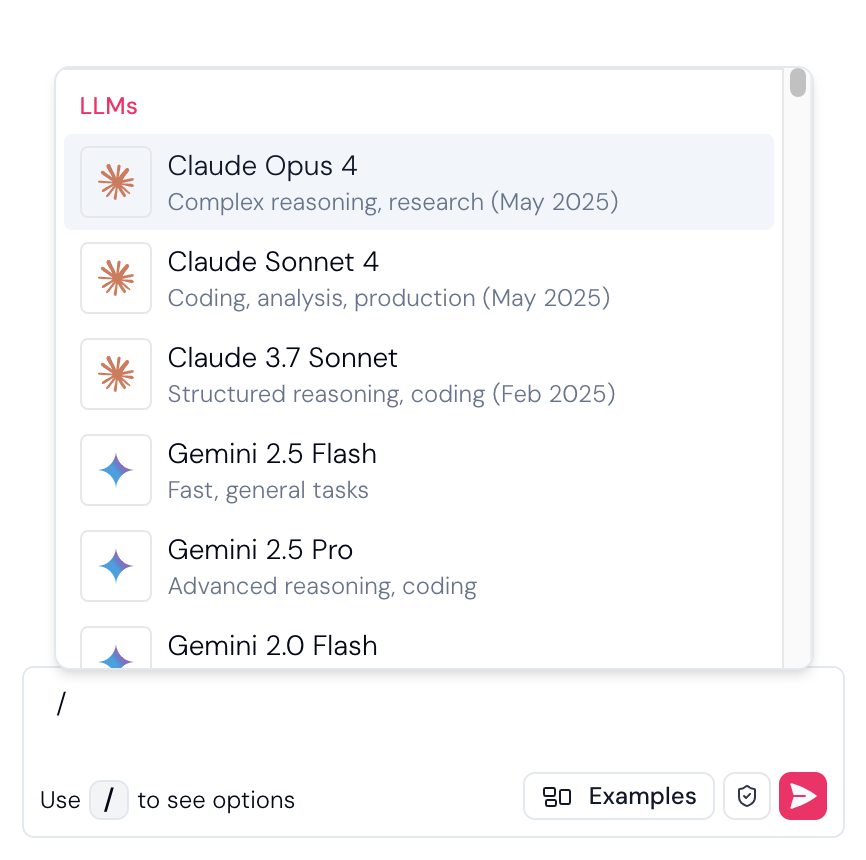Skip to main contentSkills are your building blocks for accomplishing tasks and pushing boundaries. Access them by typing ”/” in the chat input to see all available capabilities. As you type, the list narrows to match what you’re looking for.
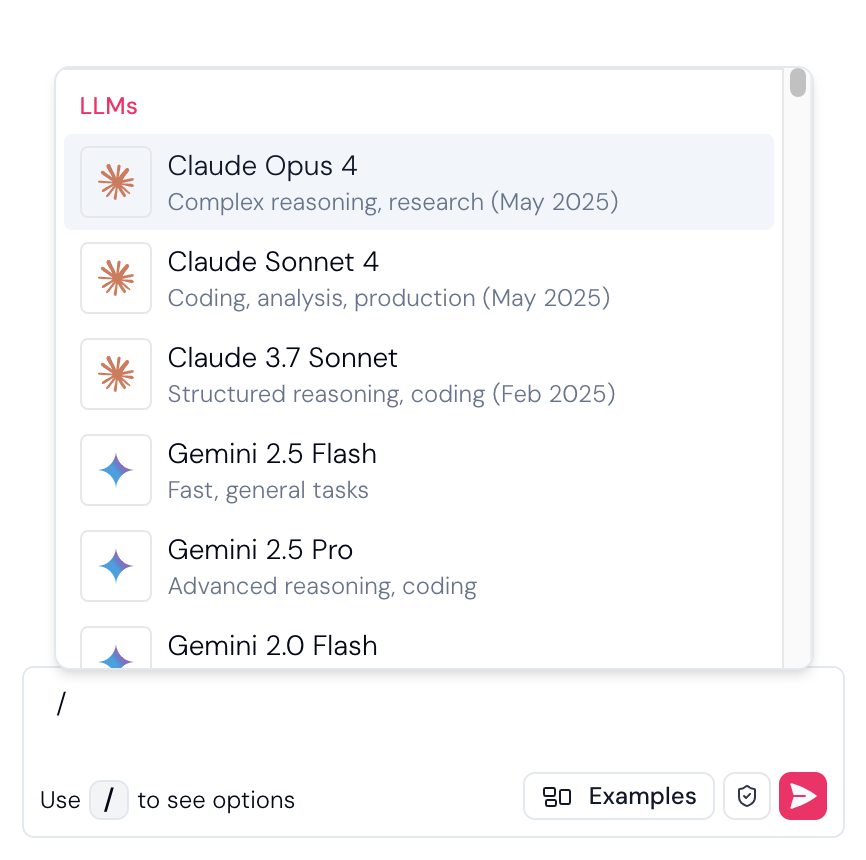
Ready-to-use skills
These skills come pre-configured and ready to use – no setup, no configuration, no API keys to manage. Just type ”/” and start building. Whether you’re analyzing data, creating content, or automating workflows, there’s a skill to help you get it done immediately.
LLMs
Access powerful language model providers and AI platforms.
- Anthropic: Access Anthropic’s AI models
- Azure AI: Azure OpenAI API integration
- Gemini: Access Google’s Gemini LLM models for AI-powered assistance
- Gemini PC: Access Google’s Gemini models with enhanced capabilities
- OpenAI: Leverage OpenAI’s language models
- OpenAI PC: Access OpenAI models with enhanced capabilities
LLM Skills
AI-powered capabilities for text generation, analysis, and research.
Browser Automation Skills
Document Skills
Data Skills
- Knowledge Base: Search and retrieve information from your vector-enabled document collections using semantic search
- Similarity Search: Find similar content based on syntactic similarity
Email Skills
Visualization Skills
Audio & Video Skills
Web Search Skills
Pinkfish Utilities
- Artifacts: Create and manage reusable code artifacts
- Delete Artifacts: Clean up artifact files from previous steps
- Batch: Create and run batch jobs to process large datasets in parallel through queues
- File Inputs: Handle file input operations
- Inputs: Handle various input types and formats
- Polling: Support for long running processes
- Trigger Call: Start workflows from other workflows
Vault
- Get Secret: Retrieve stored secrets and credentials
Database Skills
- Structured Datastore: Spreadsheet-like databases with schemas, natural language queries, and AI-powered analysis
- Unstructured Datastore: Flexible JSON storage for dynamic data without schema requirements
- Agent Memory: Store and retrieve user-specific memories with agent context for personalized AI interactions
API Skills for Integrations
Once you’ve authenticated in the “Connections” area of Pinkfish, you can use that connection in your workflows. Pinkfish has a skill built around each of these services such that you should be able to ask for almost anything these services can do in simple english. From Salesforce to Google Sheets, just ask like you would to a colleague.
Key third-party integrations include:
- Affinity: CRM and relationship management
- Airtable: Database and project management
- Akeneo: Product information management
- Amazon S3: Cloud storage and file management
- Amplitude: Product analytics and user behavior tracking
- Anthropic: AI conversations with Claude models
- Asana: Project management and team collaboration
- Attio: Modern CRM and customer data platform
- Azure AI: Azure OpenAI API integration
- BigQuery: Data warehouse and analytics
- Box: Cloud content management and collaboration
- BrightData: Web data collection and proxy services
- Calendly: Meeting scheduling and calendar management
- Commercetools: E-commerce platform and API
- Confluence: Team collaboration and documentation
- Databricks: Data analytics and SQL execution
- Deepgram: Speech recognition and audio intelligence
- Dropbox: Cloud storage and file sharing
- Faire: Wholesale marketplace management
- Figma: Design collaboration and prototyping
- Fireflies: Meeting recording and transcription
- Freshdesk: Customer support and ticketing
- Freshsales: CRM and sales automation
- Freshservice: IT service management (ITSM)
- Gemini: Access Google’s Gemini LLM models for AI-powered assistance
- GitHub: Code repository and development collaboration
- Gmail: Email management and automation
- Gong: Revenue intelligence and conversation analytics
- Google Ad Manager: Digital advertising management
- Google Calendar: Calendar management and scheduling
- Google Cloud Storage: Cloud storage and data management
- Google Docs: Document creation and collaboration
- Google Drive: Cloud storage and file management
- Google Forms: Form creation and data collection
- Google IAM: Identity and access management
- Google Maps: Location services and mapping
- Google Sheets: Spreadsheet management and data analysis
- Google Slides: Presentation creation and collaboration
- Google Task: Task management and organization
- Greenhouse: Applicant tracking and recruitment
- HubSpot: CRM, marketing, and sales platform
- Infor M3: Business intelligence and analytics
- Iterable: Customer engagement and marketing platform
- Jamf: Apple device management
- Jira: Project management and issue tracking
- Jira Forms: Form creation within Jira workflows
- Kallidus Sapling: HR management platform
- Kandji: Apple MDM platform
- Linear: Issue tracking and project management
- LinkedIn: Professional networking and social media
- Marketo: Marketing automation and lead management
- Microsoft Active Directory: User and group management
- Microsoft Excel: Spreadsheet management and data analysis
- Microsoft Outlook: Email and calendar management
- Microsoft PowerPoint: Presentation creation and management
- Microsoft Teams: Team collaboration and communication
- Microsoft Word: Document creation and editing
- Notion: All-in-one workspace and documentation
- OneDrive: Cloud storage and file synchronization
- OneNote: Digital note-taking and organization
- OpenAI: Leverage OpenAI’s language models
- Polygon.io: Financial market data and APIs
- Power BI: Business intelligence and data visualization
- Productboard: Product management and roadmap planning
- QuickBase: Low-code application development
- QuickBooks: Accounting and financial management
- Responsive.io: Customer communication platform
- Salesforce: CRM and customer relationship management
- SendGrid: Email delivery and marketing platform
- ServiceNow: IT service management and workflows
- SharePoint: Document management and collaboration
- Shopify: E-commerce platform and online store management
- Slack: Team communication and collaboration
- Snowflake: Cloud data warehouse and analytics
- Stripe: Payment processing and financial services
- Tableau: Data visualization and business intelligence
- Talkdesk: Cloud contact center and customer service
- Twilio: Communication APIs and messaging
- Zendesk: Customer service and support platform
- Zoho CRM: Business software suite and CRM
- Zoom: Video conferencing and meeting management
Coming Soon
We’re constantly expanding our integrations. Here’s a sneak peek at what’s coming next:
- Docusign & MCP: Electronic signatures and contract management
- Azure SQL: Cloud-based relational database service
- LinkedIn Marketing: Professional social media marketing
- Net Suite: Cloud business software suite
- SAP: Enterprise resource planning software
- AWSConnect: Cloud contact center service
- RFP-IO: RFP and proposal management
- Selligent: Customer engagement and marketing platform
- Pitchbook: Private market intelligence and data
- Workday: HR and financial management platform
Browser Connection Skill
Once you’ve created a browser connection in the “Connections” area of Pinkfish, you can use the /browser connection skill to select one of your available browser connections. In the same command, you can then request one of the browser automation skills that supports browser connections (scraper or browser session). It’ll use the browser connection when starting the remote browser session.
File Handling Skills
-
Workflow Files: Work with files attached to your current workflow
- Process files directly in the code that is generated by your workflow. Just mention the file by name.
-
File Storage (global): Access your globally stored files that are available across all workflows
Each slash command enhances your workflow capabilities in specific ways, allowing you to build more powerful and efficient workflows.
Under the hood
When you type a slash command in the majority of cases, it simply adds a preset prompt to the chat entry (which triggers our skill interpreter on the back-end). You can see this prompt by hovering over the badge that is inserted into the chat input. Once you learn the commands, feel free to type them directly without using the slash command. The exceptions are:
-
Files
-
Multi-step browser automation
In these cases, there is an extra something special that is happening behind the scenes.