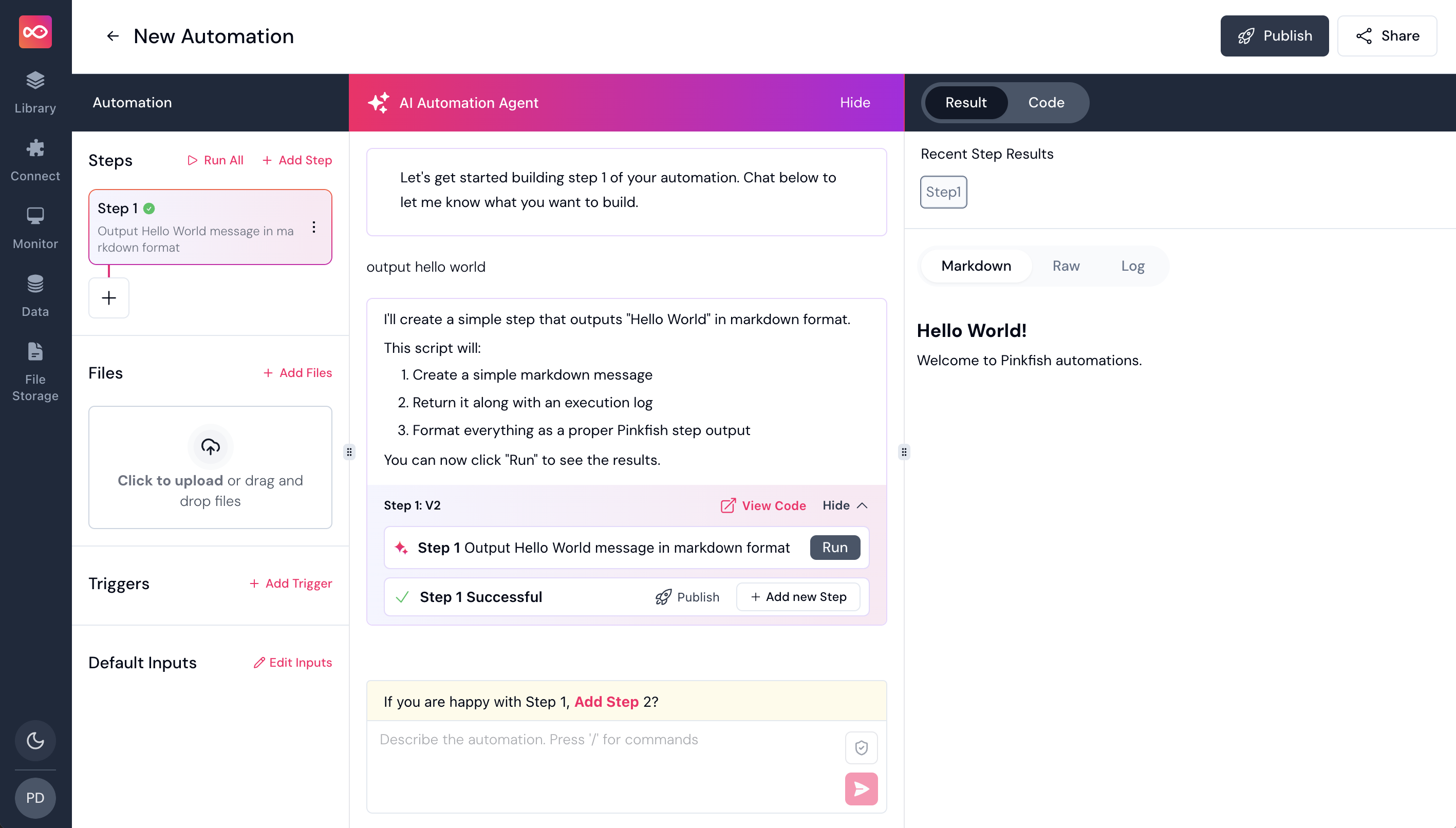First: Write “Output Hello World”
Typeoutput hello world in the chat entry. You should see Pinkfish respond with some commentary and a code block.
Next: Run Your Workflow
When it’s done and you see the “Run” button, click it!Results
Hopefully you’ll now see “Hello World” in your results box. It should look like this: