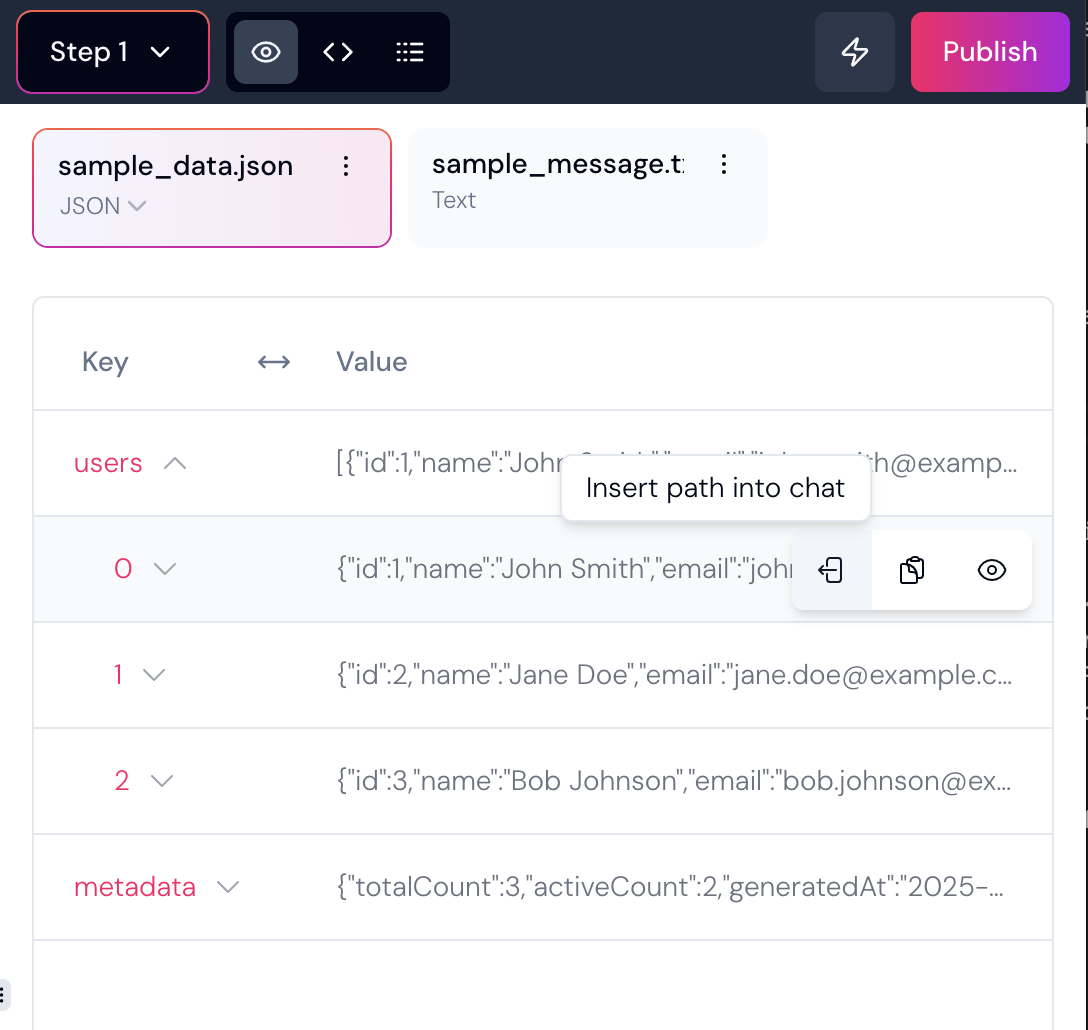Skip to main contentWhat are Steps?
Steps are the fundamental building blocks of your Workflow. Each Step represents a specific action or task within your workflow. Breaking down complex processes into individual steps makes everything simpler and more manageable.
First Get Data, Then Process Data
Always break up getting data and processing data into separate steps.
- Step 1: Get data
- Step 2: Process data
The reason is that Pinkfish won’t know what your data is going to look like until after it’s retrieved. Ie: it hasn’t seen your data, so it doesn’t know how to handle it. So, first retrieve it in one step. Then, process it in another step. This is the golden combination.
Keep It Simple
Use steps to keep your workflows simple and easy to understand.
- Keep each step focused on a single task
- Use the automatic step labeling or add your own labels
- Use step outputs as inputs for subsequent steps
- Break complex workflows into smaller, manageable pieces
Use steps!
Sometimes we see people trying to cram everything into a single step. This is a mistake. Breaking your workflow into multiple steps is the way to go. Here’s why:
- Easier Testing: Test and debug each step independently
- Better Organization: Keep your workflow logic clean and organized
- Improved Maintenance: Update specific parts without affecting the whole
- Clearer Workflow: Understand and document your process more effectively
- Reusability: Share outputs between steps and other workflows
- Faster Builds: There’s just less to process, so everything runs faster
Step Outputs, a.k.a. Artifacts
When you run a step, the results are returned as one or more artifacts. To reference an artifact in a subsequent step, use the “Insert path into chat” tool, which will insert a reference to a specific variable or to the entire artifact into your prompt.
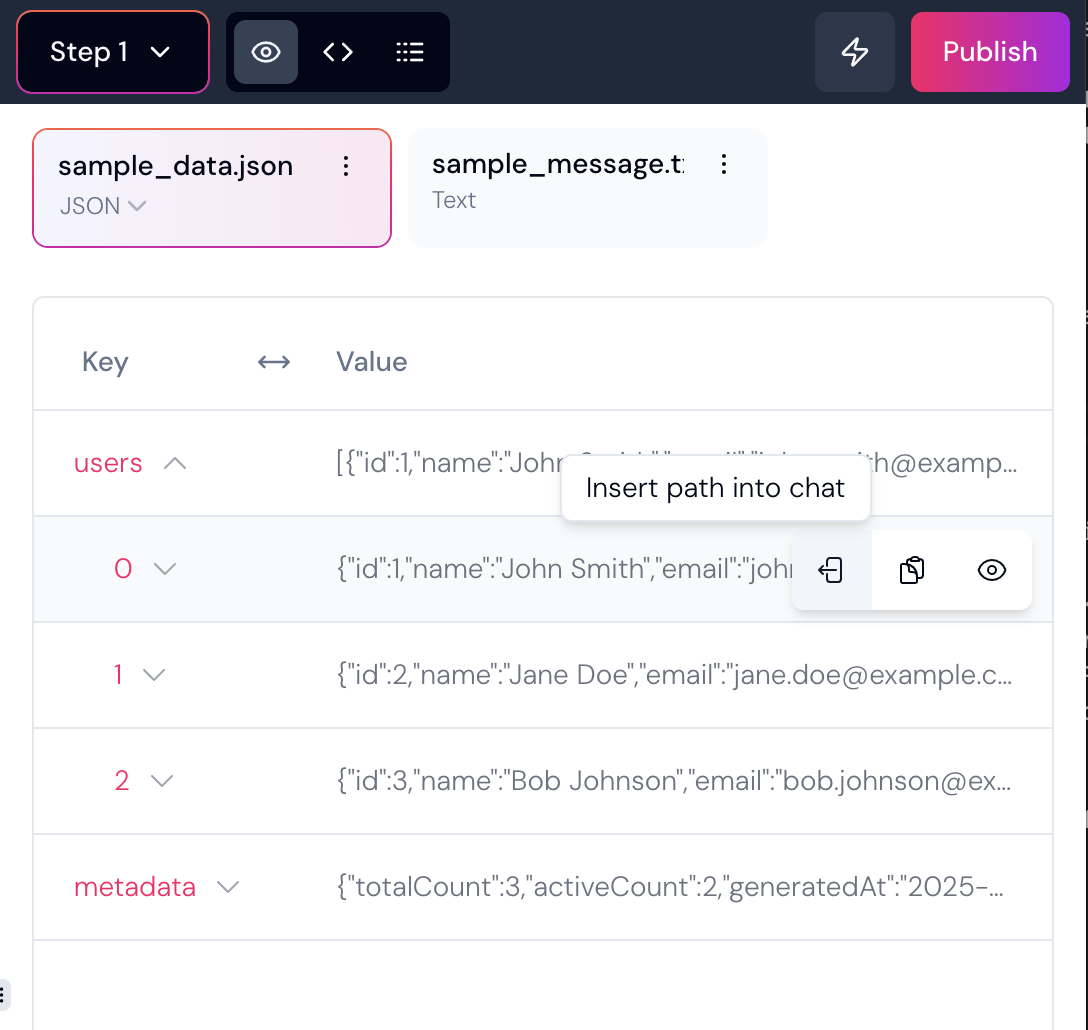
Does Pinkfish see your artifact data?
In our practice of data minimization and to protect your privacy, we avoid sending your data to the Pinkfish Workflow Agent to the greatest extent possible. So when your step generates artifacts, Pinkfish Agent doesn’t actually get to see that data. It only sees the structure of the data - such as the fields and their types. This allows Pinkfish to process the data without seeing it. The data itself sits encrypted in an Amazon S3 bucket and is accessible only to you.
However, if you were to paste your data into the chat, Pinkfish Agent would then see it. Sometimes this may be what you want, but it’s not the default behavior.
Sample Step Sequences
-
Data Collection:
- Step 1: Gather data (from APIs, files, or user input)
- Step 2: Process or transform the collected data
- Step 3: Store the results or send results via email
-
Analysis:
- Step 1: Load and parse data files
- Step 2: Analyze the parsed data
- Step 3: Generate reports or visualizations
-
Integration:
- Step 1: Prepare data for external system
- Step 2: Send data to external API
- Step 3: Handle and verify the response
-
Reporting:
- Step 1: Collect data from previous steps
- Step 2: Generate a report or dashboard
- Step 3: Email the report to stakeholders